How to Switch from Creative to Survival Mode in Minecraft
If you’re a creative player and want to switch the gaming mode from creative to survival during the game, here’s a quick guide on how to switch from Survival to Creative mode in Minecraft. You can collect resources from the creative mode from the inventory and use them in the survival mode easily.

Ultimate Guide on Switching from Creative to Survival Mode
Minecraft apk is a game that holds unlimited features from different gaming modes, crafting and building possibilities, arena battles as well as endless exploration. As you’re here to know the switching process of gaming modes, using the creative features in survival is now easier for beginner players. Switching to survival mode basically means to transfer your creative items, creative builds and creative chests. As survival is hard in the beginning and players have to gather, craft, build and explore in basic, you can now enjoy the creative gameplay in survival by switching the game modes in different editions of Minecraft.
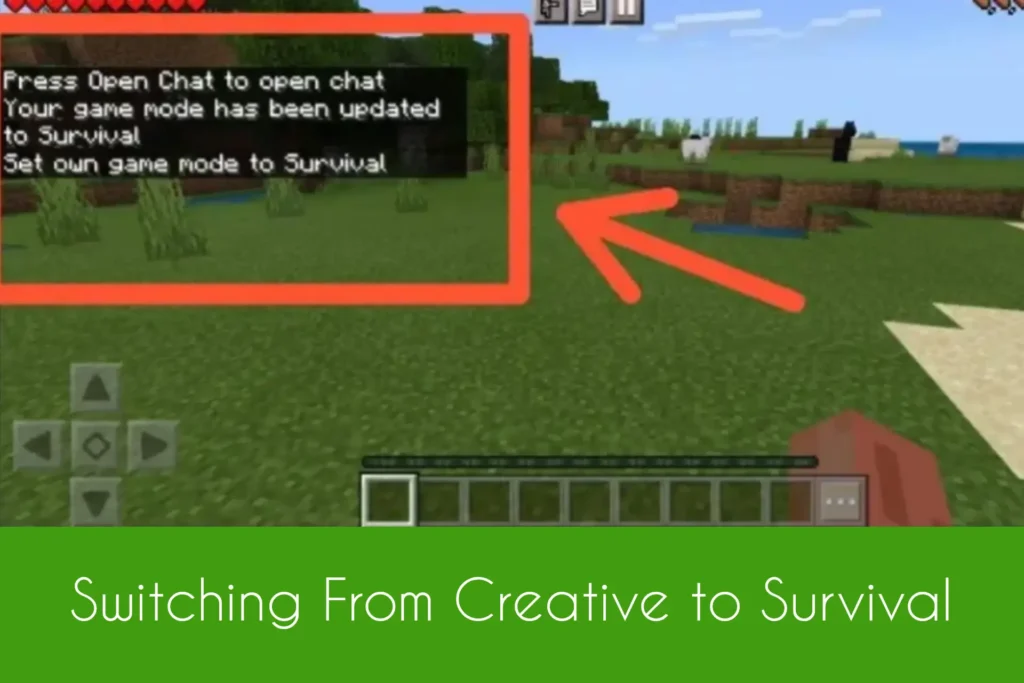
Survive, thrive and explore the vast lands of Minecraft in the creative mode and then use the gameplay in the survival mode with our guide on switching between modes. Start making a beautiful house with our ultimate guide on How to Make a House in Minecraft in creative mode and spawn it in survival mode after switching. Make your survival easier and experience more adventures in the survival mode. You can also experience marvel adventures in survival with our Minecraft Mario Mod.
Switching in Java Edition
Minecraft has a beautiful edition called Java edition that’s widely known as the original PC edition having exclusive and inclusive features. If you’re still addicted to Java and experiencing the gameplay in Java style, here’s quick steps that you have tp follow for switching the game mode from creative to survival.
Switching in Bedrock Edition
Minecraft Bedrock is the latest edition that allows players to unleash creativity in different gaming modes on Android screens. You can easily switch between creative and survival mode in the bedrock edition and enjoy your favorite game experience. For switching to survival mode from creative in Bedrock is simple and easy. You have to type a command: : /gamemode survival in the chat menu as it will switch your mode in seconds.
Switching in Pocket Edition (PE)
If you’re a Pocket edition player of Minecraft and want to experience survival mode on smaller screens while playing in the creative mode, you can switch between modes in easy steps. Pocket edition is for players who love crafting and building on smaller screens. You can enhance your gameplay experience in survival mode by gathering resources in the creative mode and then simply switching from creative to survival. Type the command: /gamemode s in the chat menu for switching. As Pocket edition allows players to experience gameplay on smaller screens, you can add Minecraft Star Wars Texture Packs to adventure fictional galaxy on your Android phones with more pixelated textures.
Switching in Xbox/Nintendo
As Minecraft has expanded to Xbox as well as Nintendo, players can easily switch from creative to survival mode by entering the following command: Xbox/Nintendo in the chat box. For opening the chat box in Xbox, Press D-pad right and for opening the chat box in Nintendo, press the right arrow button.
Switching in Education Edition
Education Edition is another Minecraft milestone that developers have launched for students and teachers to learn and teach coding in the Minecraft style. Players can use different blocks as chalks, boards and computers. If you’re addicted to the Education edition and want to switch from creative to survival mode for better survival adventures, you have to type the command: gamemode survival in the chat menu by pressing “T” on the keyboard. Players can also use a second method to switch to survival mode in the Education edition by following the steps given below.
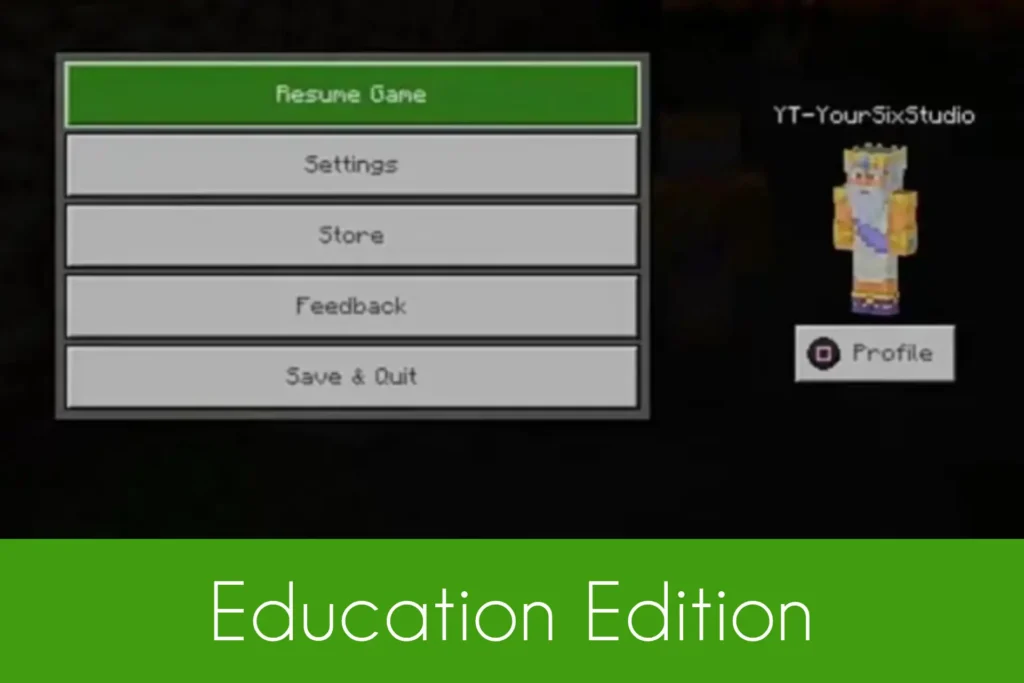
FAQs
Can I switch from creative to survival mode in Pocket Edition?
Yes, you can switch from creative to survival mode in Pocket Edition.
Can I use gathered items in survival mode when switched from creative?
Yes, you can use gathered items in survival mode when switched from creative.
What is the command to switch from creative to survival mode in Bedrock Edition?
The command to switch from creative to survival mode in Bedrock Edition is /gamemode survival.






