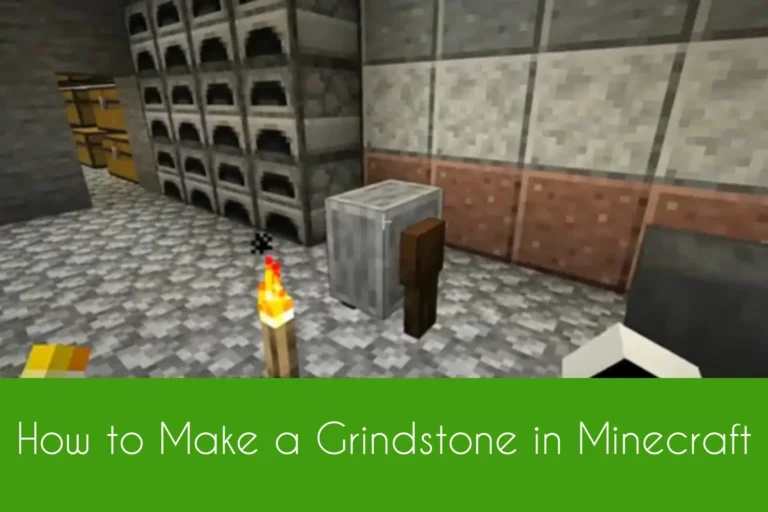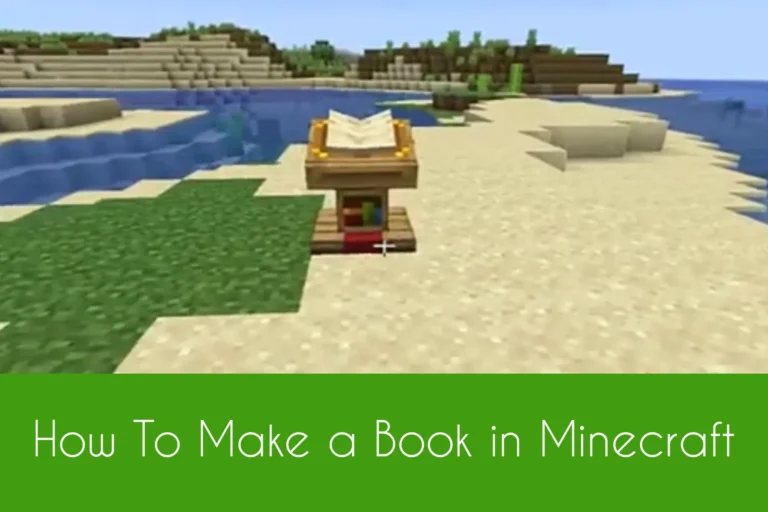How to Switch from Survival to Creative Mode in Minecraft
Wanna know the switching process of survival to creative mode in Minecraft? If you have created a world in survival mode but find it hard to gather resources and build structures, you can easily switch to creative mode that’s endless in adventures. Let’s know how to switch from Survival to Creative mode in Minecraft Java and Bedrock editions. Start your surviving and thriving adventures, unlimited crafts and complex builds in the creative mode mod Minecraft that’s perfect for boundless creativity.
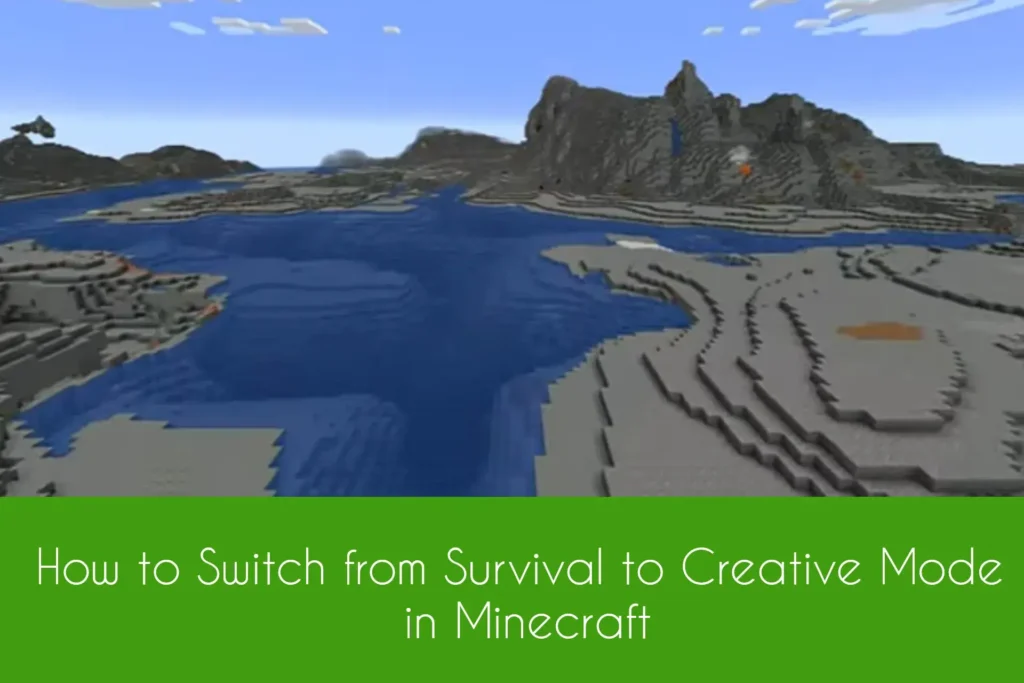
Switch from Survival to Creative Mode in Minecraft
Minecraft is a game of creativity where players can uncover new crafting recipes, re-build complex structures and do infinite exploration. You can adventure the Minecraft free gameplay in different modes of Minecraft including Survival and Creative. Both the modes holds new levels of creativity, top tier adventures and boundless exploration. As a beginner, you can create your worlds in survival mode and if found it hard to craft, build, explore or survive, you can switch to creative mode from the survival mode. Your world will be transformed into creative once switching to the creative mode from survival mode. Moreover, you can also enjoy creative gameplay by knowing how to make a Minecraft server. If you’re wondering how to switch the modes when the world is created, this article is for your. Let’s delve in this article to know the switching process of modes both in the Java and Bedrock.
Switch in Bedrock Edition
Bedrock is the latest version of Minecraft that holds exclusive features from featured mods to maps. You can craft, build and explore on smaller screens of Android mobiles via Bedrock Edition. So, if you’re a Bedrock player and have created a world in survival mode, you can switch to creative mode while being in the game by following the steps given below.
Select Settings
While playing the game in survival mode, you have to pause it. Pause the game by tapping on the “Pause” option present on the screen. Once paused, a menu will appear with different options. Tap on “Setting” from the game menu.
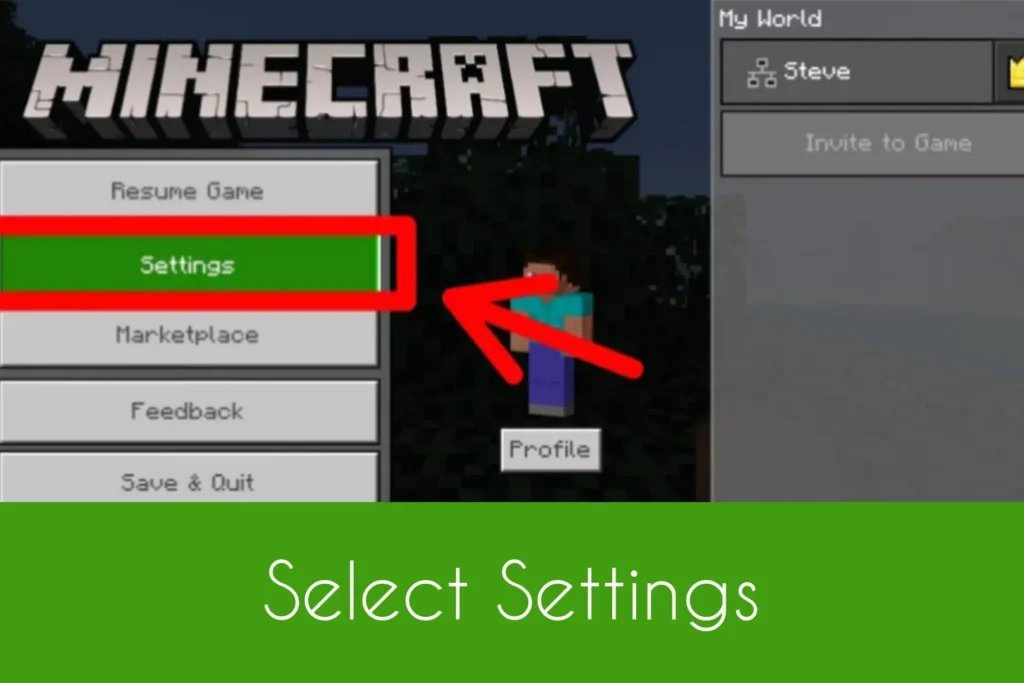
Select Game Mode
After tapping on the settings, a setting menu will appear on your screen with different options. Look for the “Game Mode” options that has a drop down menu. Once located, you have to switch from survival to creative from the game mode dropdown menu.
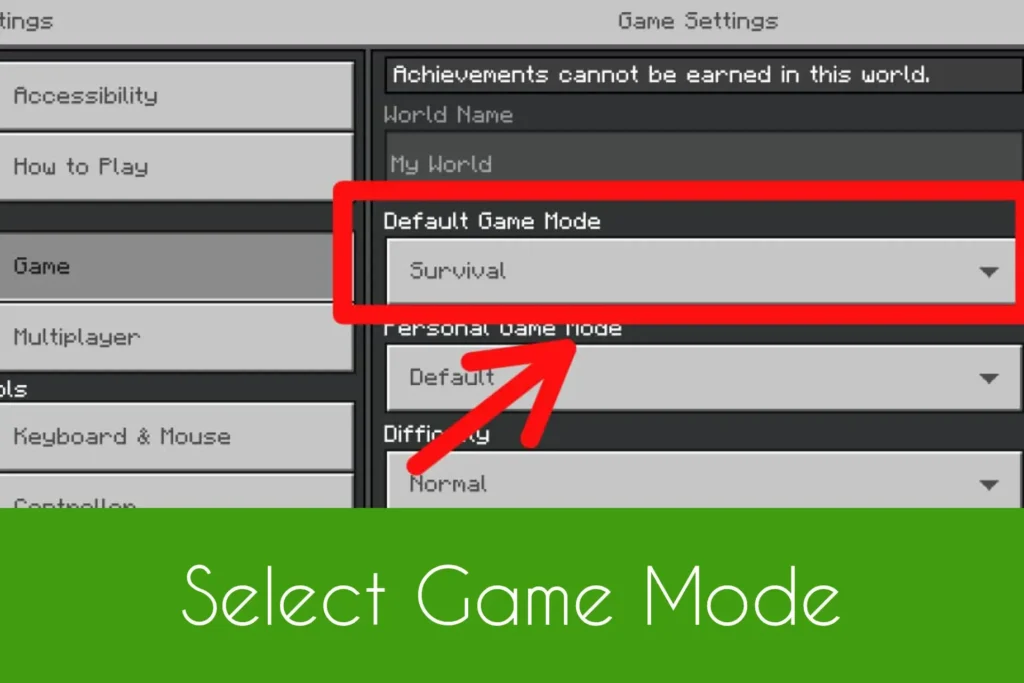
Tap on Symbol
A drop lefy symbol is present on the right corner of the “Game mode” option. Tap in the symbol to expand the dropdown menu.
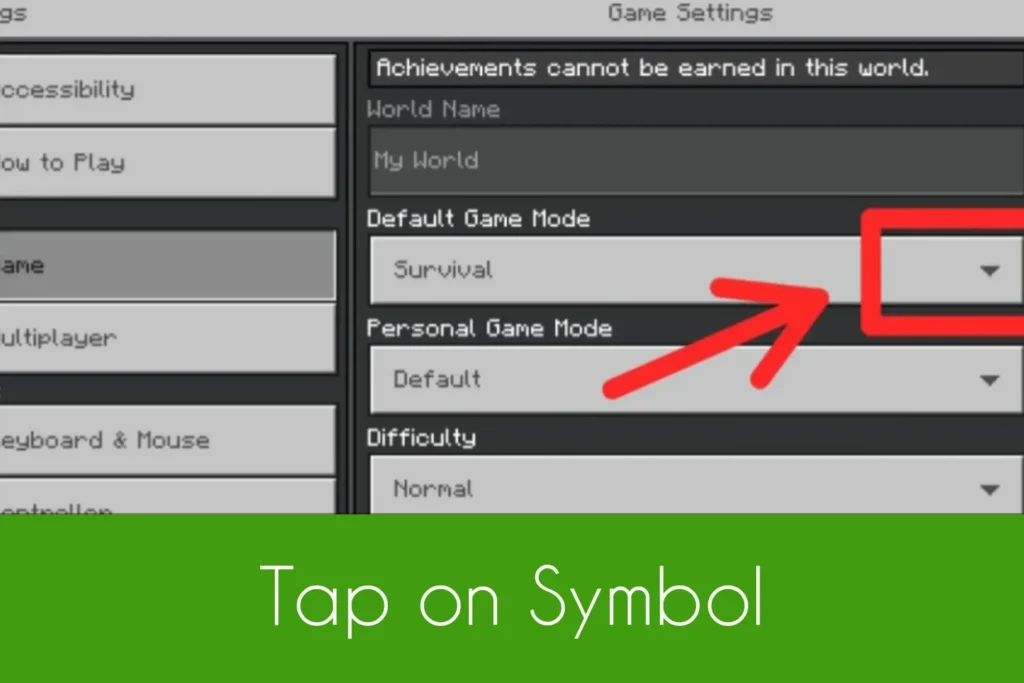
Select Creative Mode
After tapping on the symbol, a drop down menu will appear with three mode options: Survival, Creative and Adventure. Tap on the Creative mode to continue to the game.
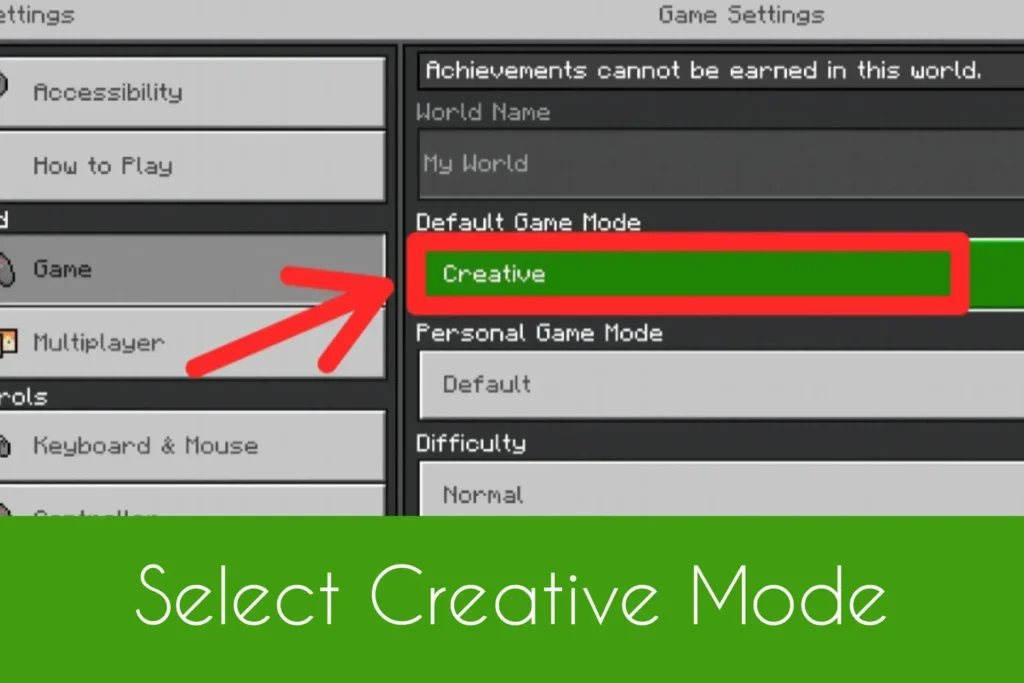
Using Commands
Players can also switch to creative mode from survival mode using the following command in the chat menu.
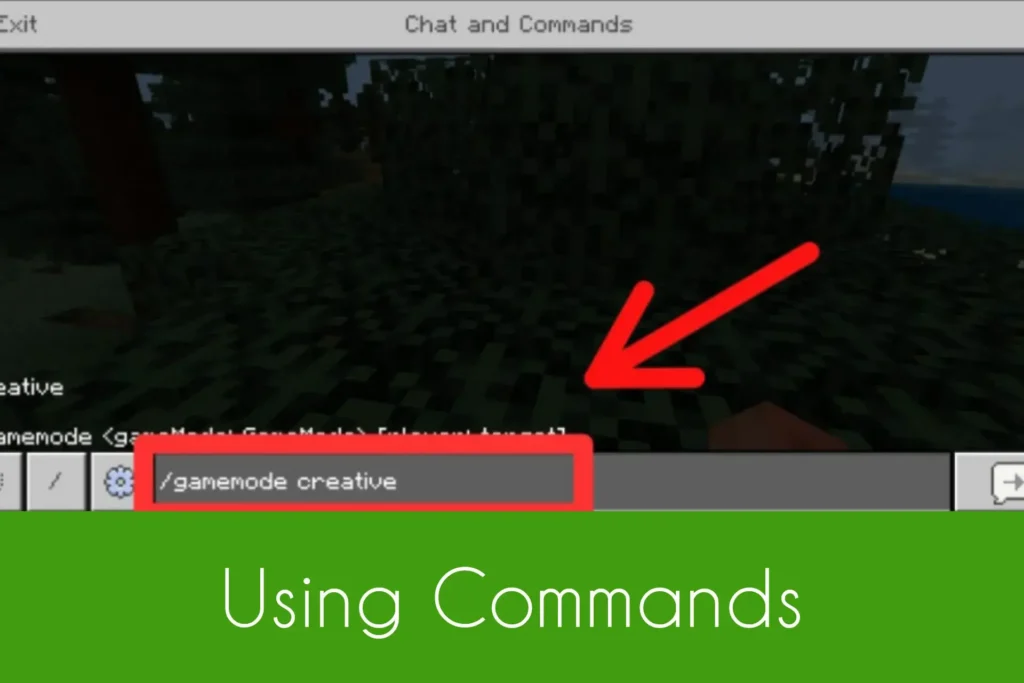
Switch in Java Edition
Java is the original edition of Minecraft that has unlimited features allowing players to craft and build anything they want. From crafting complex gadgets to building castles, Java is the purest edition of Minecraft. So, if you’re a Java player and have created a world in survival mode, you can change the mode to creative while being in the game by following the steps given below.
Select Open to LAN
In the first step, you have to pause the survival game with ESC button on the keyboard. Once paused, a game menu will appear on your screen with different options. Select “Open to LAN”.

Select Allow Cheats
Now in the LAN world, you have to locate the “Allow cheats” options. Once located, switch from OFF cheats to On cheats. This way, players can use cheats in survival mode.

Open Chat Menu
After activation of cheats, open the chat menu in Java by pressing “T” on keyboard. Now type the following command in the chat menu to switch to creative mode from survival mode.

FAQs
Can I switch to creative mode from survival in Java Edition?
Yes, you can switch to creative mode from survival in Java Edition.
What’s the command to switch to creative mode in Bedrock Edition?
The command to switch to creative mode in Bedrock Edition is “/gamemode creative”.
Can I easily build complex buildings in creative mode of Minecraft?
Yes, you can easily build complex buildings in creative mode of Minecraft.