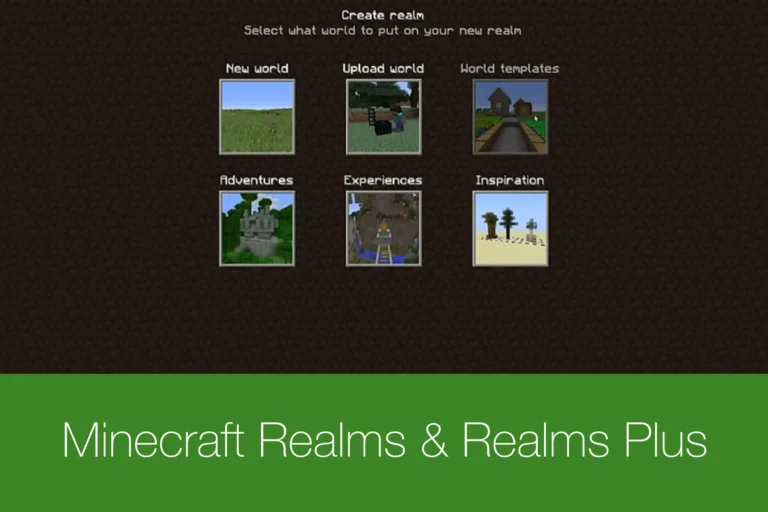How To Teleport in Minecraft
Minecraft has different features, teleportation is the most advanced of which allow players to teleport to specific dimensions, places, and players using specific coordinates. For teleportation in Minecraft apk, you need different tp commands that activate the teleportation process once typed into the chat box of whether Java or Bedrock Edition. So, make your gameplay more enhanced and adventurous using specific Teleport commands in Minecraft survival or creative worlds. Let’s know how to teleport in Minecraft through the commands given below in the article.

Teleportation in Minecraft
Teleportation in Minecraft holds a special place as a part of Minecraft in every player’s heart as it allows them to travel to anywhere they want within seconds. The teleportation includes different commands to be typed in the chat box for activation. You can travel to different places, teleport to different entities and animals, or even teleport other players to yourself using such tp commands. Teleportation is the fastest way to teleport to anywhere from dimensions to biomes with targeted coordinates. So, enjoy your enhanced gameplay of Minecraft using different tp commands whether you are a Java Edition player or Bedrock Edition player.
Using Different Tp Commands
In Minecraft, as teleportation is possible players can now use different tp commands to make the gameplay more easier getting anything and traveling to anywhere in seconds. So, use the top main tp commands given below for advanced gameplay. Must checkout this article How to Make TNT in Minecraft if you love exploding items and entities besides teleportation.
Teleport You To Specific Coordinates
Here’s our first /tp command that allows players to teleport to specific coordinates they want. You just have to type /tp playername (theminecrftapk) 6 70 66.
Command: /tp @a @s. Where a is the player name and s are the coordinates.
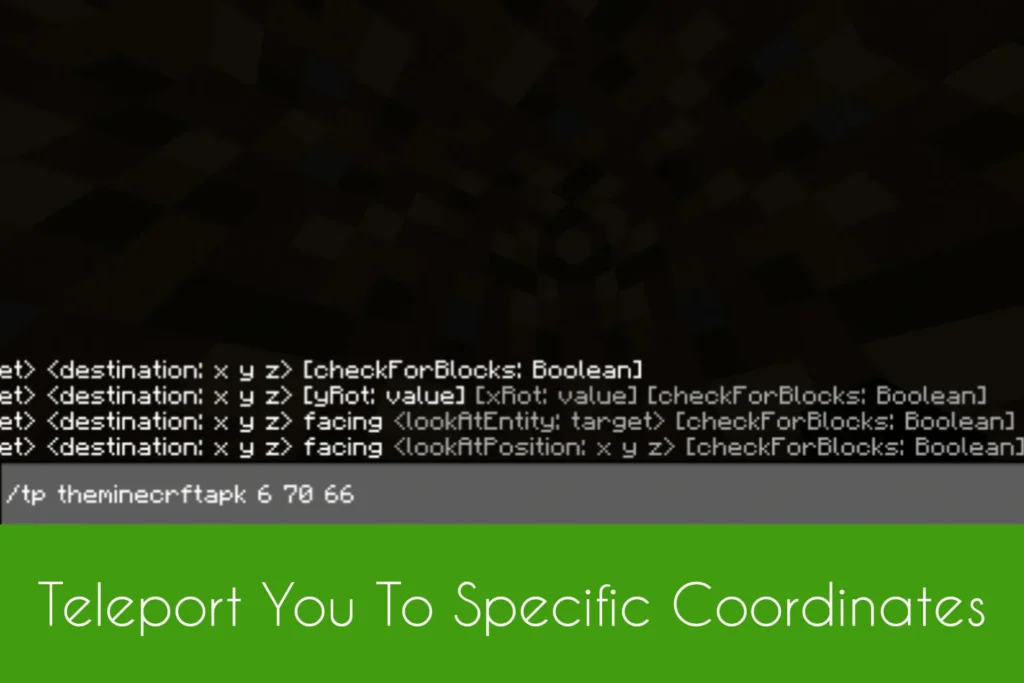

Teleport To Any Other Player
If you want to type a command that teleports one player to another in Minecraft, you have to type /tp 1st playername (theminecrftapk) 2nd playername (Steve).
Command: /tp [playername1] [playername2].
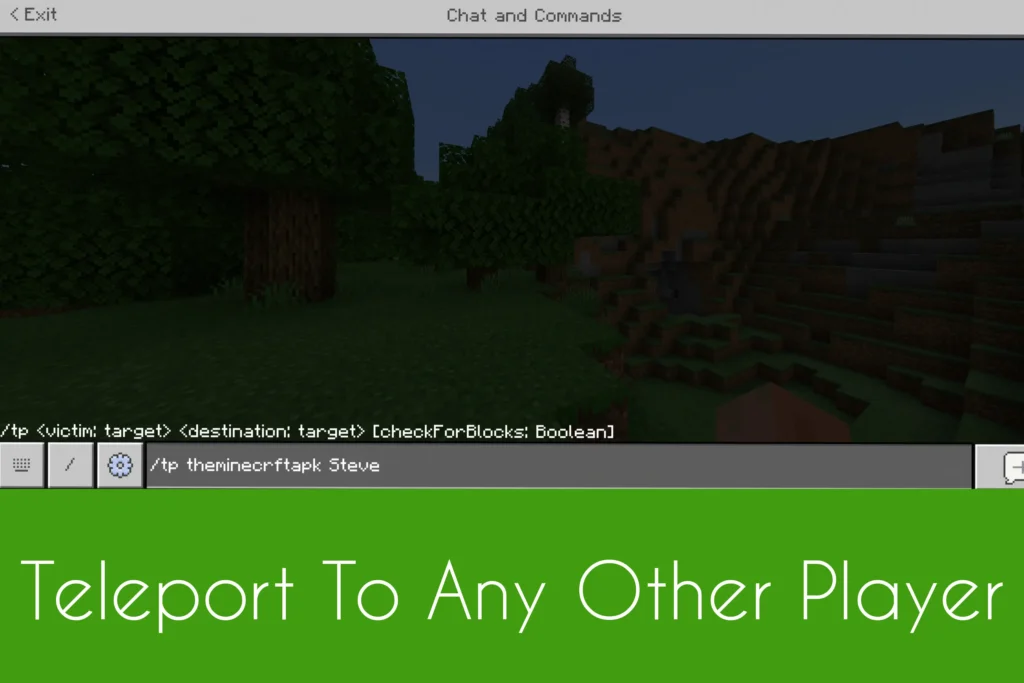
Teleport Random Player To Specific Coordinates
If you want to teleport random players to a specific set of coordinates, you can use the command: /tp @r 20 30 40.

Teleport Specific Animal To Specific Coordinates
If you want to teleport a specific animal (cow) to a specific set of coordinates, you can use the command: /tp @e[type=cow] -110 77 213.

Teleport To Another Dimension
If you want to teleport yourself to a specific dimension, you can use the java command: /execute in DimensionName run tp PlayerName ~ ~ ~ and bedrock command: execute in nether run teleport ~ ~ ~. Where ~~~ = Coordinates (252 102 151).

FAQs
Can I teleport to random player in Minecraft?
Yes, you can teleport to random player in Minecraft.
What’s the command to teleport to specific coordinates?
/tp @a @s is the command to teleport to specific coordinates.
Is teleportation in Java Edition possible?
Yes, teleportation in Java Edition is possible.